Reset your lost OS X password
Reset your lost OS X password
If you've ever forgotten your user account password in OS X, the Hackszine weblog details the simple process of resetting or changing your password. All you need is to remember your username (you do remember that, right?) and then reboot your computer. From there it's command line work:
Hold Apple+S when booting to enter single user mode#sh /etc/rc#passwd yourusername#reboot
The only major downside to resetting your password this way is that you'll lose all keychain passwords, but if you've really forgotten your password, it's better than nothing. Windows users, you can also reset a lost or forgotten password. If you feel more adventurous, you can also completely crack the password.











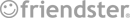
4 comments:
Assalamualaikum pak, jangan lupa mampir juga ke blog saya ya :D
nMuchammad Andre Prasetya 1503015089, WebPro 5B
Thanks for sharing this blog. It is a mesmerizing blog, I loved reading this post. Keep posting these kinds of post. Your blog has helped me to generate new ideas.
Also, visit a blog written by John
https://www.hptechnicalsupportphonenumber.com/blog/how-to-fix-hp-laptop-error-code-0xc0000034
HP Laptop Error Code 0xc0000034
I was very pleased to find this site. I wanted to thank you for this great read!! I definitely enjoyed every little bit of it and I have you bookmarked to check out the new stuff you post.
If you facing any problem regarding Error Code 30015-11 it in it or For more information you can call us on our Toll-free No.+1-888-633-7151
Thank you for posting an amazing & useful blog post!I really enjoy it while reading! If having any problem related to a pirnter please visit us brother printer error code 30
Post a Comment